- You are here:
- Home »
- Tips Tricks and How To »
- Freehand Airbrush Templates

Freehand Airbrush Templates
Airbrush freehand shields, templates are shapes laser cut into a plastic like material and come in hundreds of shapes and sizes.
Becoming proficient in the use of airbrush freehand shields or templates can release you from the drudgery of having to use hard masking materials like transfer tape, masking tape and Frisket film.
Combining airbrush free hand templates with hard masking materials like the three mentioned can and does provide for endless possibilities in creating your airbrush artwork.
Artool Freehand Templates
Artool offers hundreds of freehand templates, solvent proof with precise cutting. You can choose from 360 degree shield, 45 degree shield, contours, big shield, angle maker and many more templates.
Things To Consider
If you are using solvent based paints be sure to purchase airbrush templates that are solvent proof.


It’s airbrush free hand templates like these pictured above that you would use to create the ever popular real fire you see all over the place these days.
 Using airbrush free hand templates takes practice just as you put in when learning dagger strokes, dots and lines. Keeping the free hand template tight to the painting surface will produce a very tight out line as pictured above.
Using airbrush free hand templates takes practice just as you put in when learning dagger strokes, dots and lines. Keeping the free hand template tight to the painting surface will produce a very tight out line as pictured above.
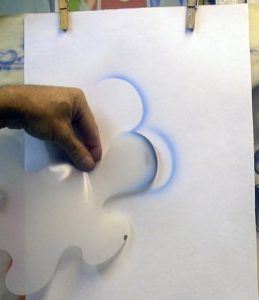
Holding the airbrush freehand template up off the surface will produce a much more defused or fuzzy out line as pictured above.
How To Use Freehand Shield
Spending lots of time practicing with airbrush free hand templates will enable you to use them on the fly without a second thought.
Here we will use a 360 Airbrush Free Hand Template made by Artool to build ourselves a flower of sorts.
Exercises like this you do by just picking up an airbrush free hand template and creating whatever comes to mind using that template will make rending artwork like real fire much easier. The results of practice like this will be reflected in your finished artwork, well worth the time you spend honing your craft.
Here I used the biggest part of the 360 template to create the center of the flower.

To create the flower peddles I moved to a smaller part of the 360 template.


Now to add some texture to the center of our flower I move to one of the smallest parts of the Artool 360 template.


Now to add some texture to the center of our flower I move to one of the smallest parts of the Artool 360 template.

Now to add a white high light to our pedals an opposite shape of the peddle is used on the Artool 360 template.

And here you have the completed flower airbrushed using only the Artool 360 airbrush free hand template.
I hope this simple example will spur you onto seeing what you can create with the airbrush free hand templates you have on hand.
Time spent doing simple exercises like this will pay huge dividends when airbrushing that next master piece I know you will be turning out soon.
